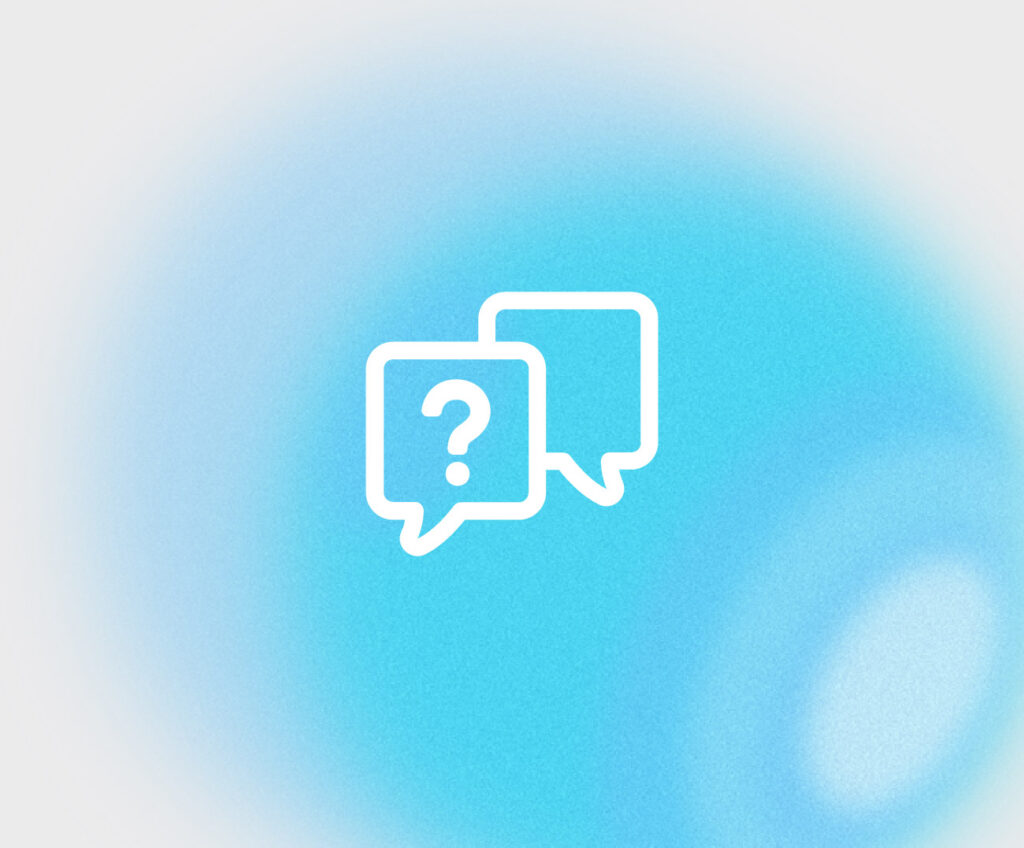How can I adjust my communications settings?
The EMINUTES Communications Center is accessible from your online portal. All communications from eMinutes are captured as messages in the Communications Center. From the Communications Center, you can control the way we communicate with you and communicate with EMINUTES securely.
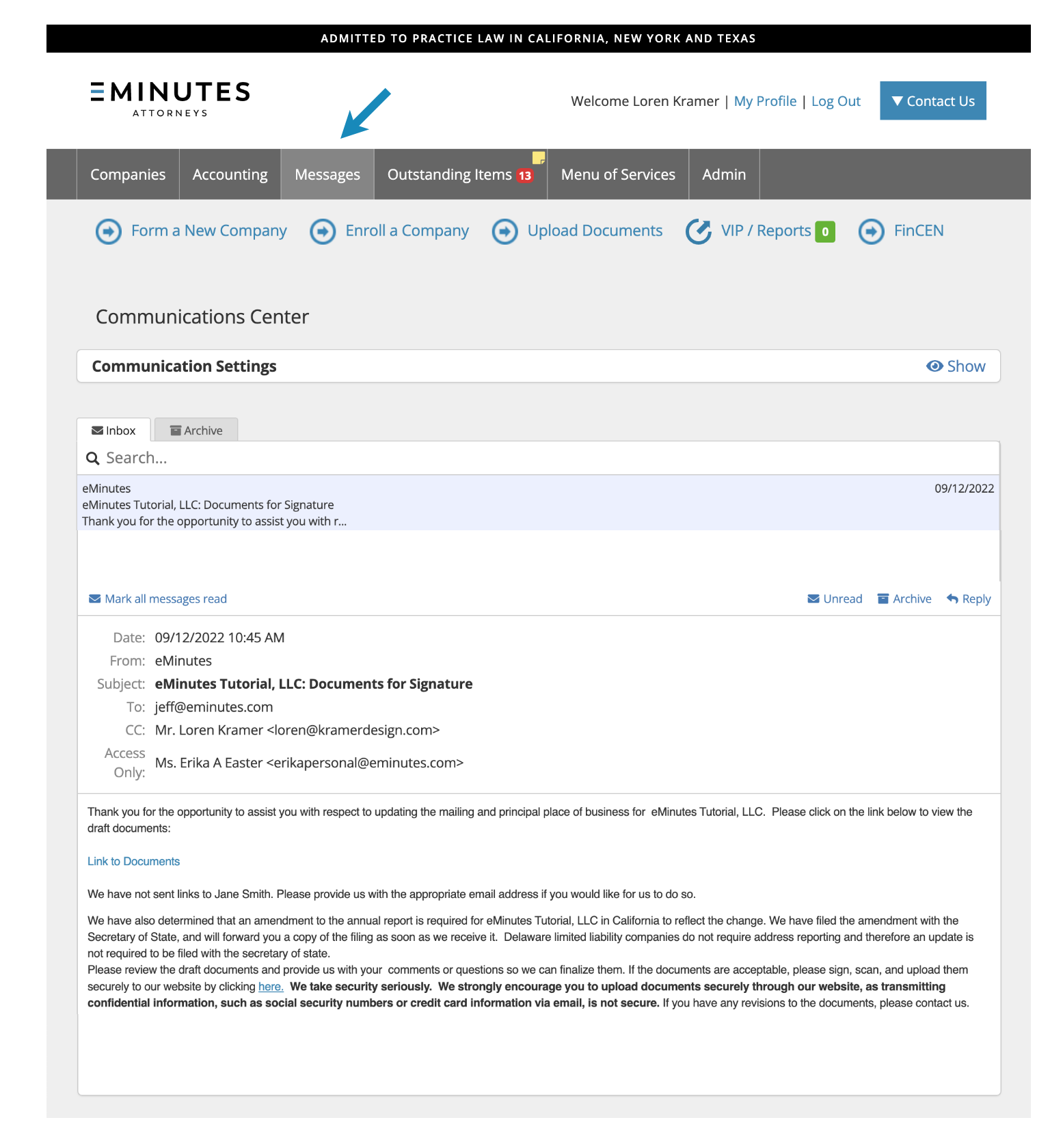
Control Your Preferences
Click on “Show” in the upper right corner of the Communications Setting panel to access your preferences. eMinutes can send you individual emails or Daily Digests which include all of the day’s communications.
Use this panel to turn on/off emails and the Daily Digest. When you select Daily Digest, you can select the days of the week that you would like to receive the digest.
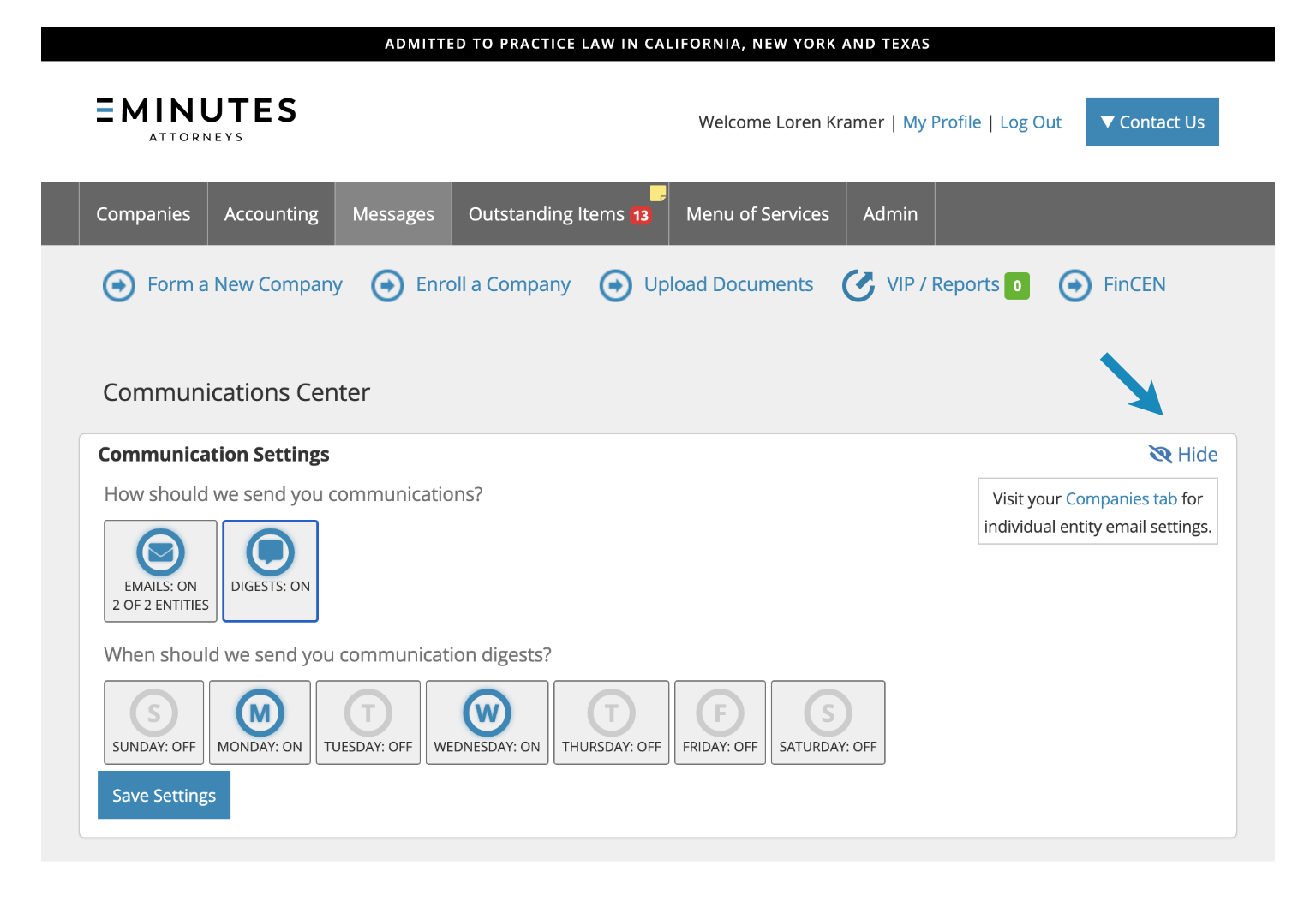
Entity-level Email Settings
You can also control your email preferences on an entity-by-entity basis. Access these email preferences by unlocking the Control Panel on the Companies tab of your portal.
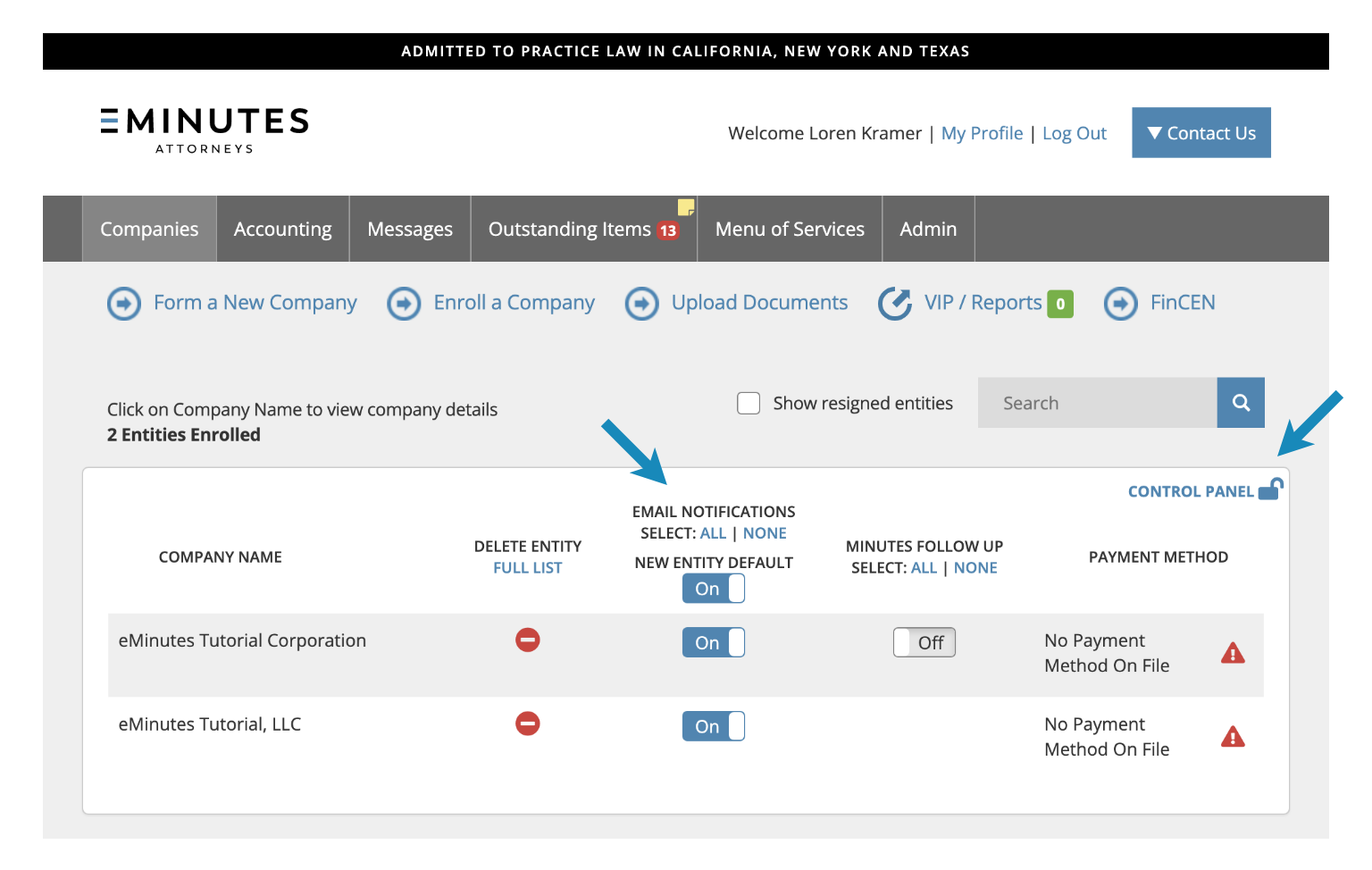
Messages Indicator
The main navigation bar in your online portal will indicate the number of unread messages in your Communications Center.
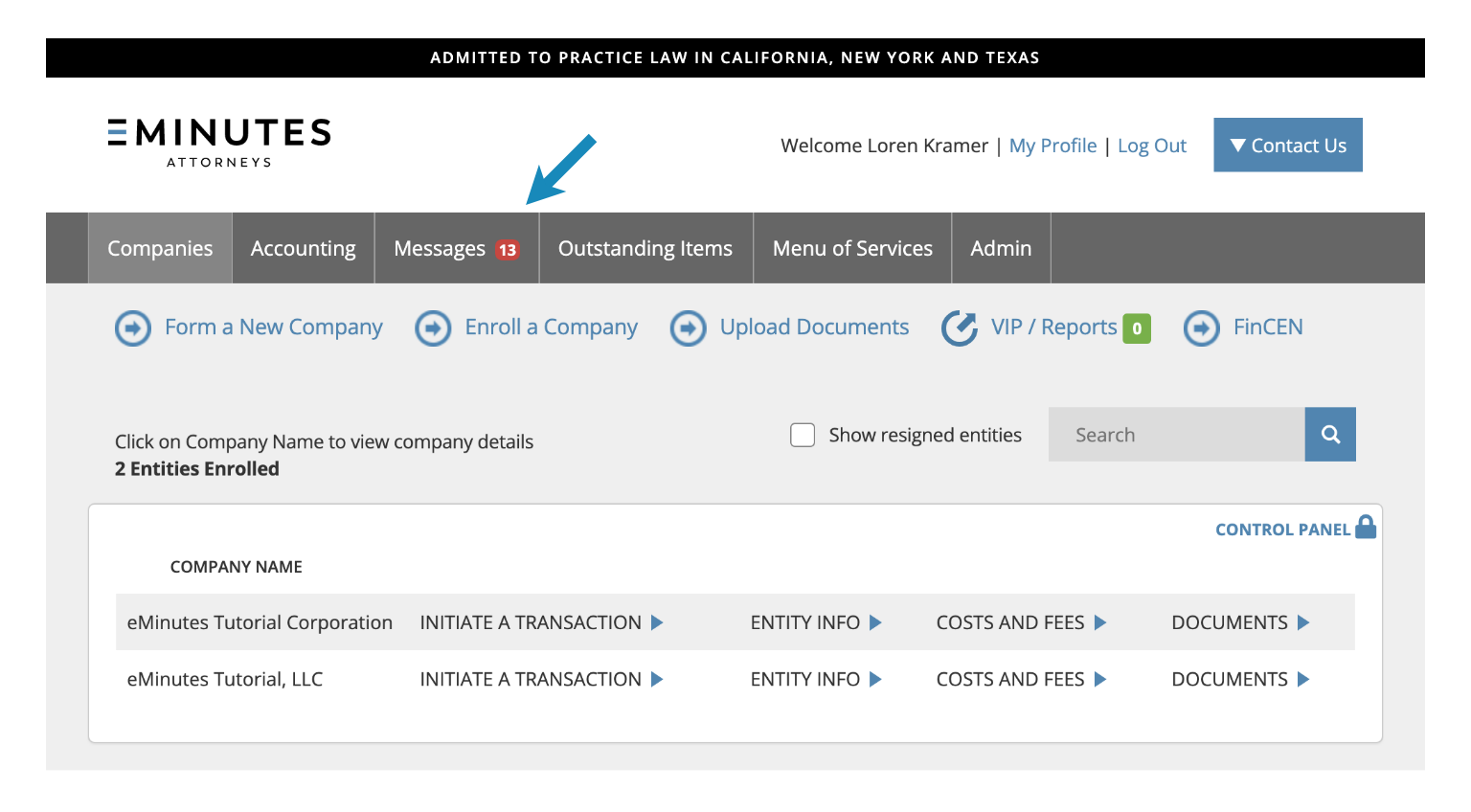
Reply and Upload Documents Securely
Replying to messages in the Communications Center is a secure way to communicate with EMINUTES team. In addition, you can securely upload documents directly to the EMINUTES servers. All data transmission to and from the our servers is secured via SSL encryption.
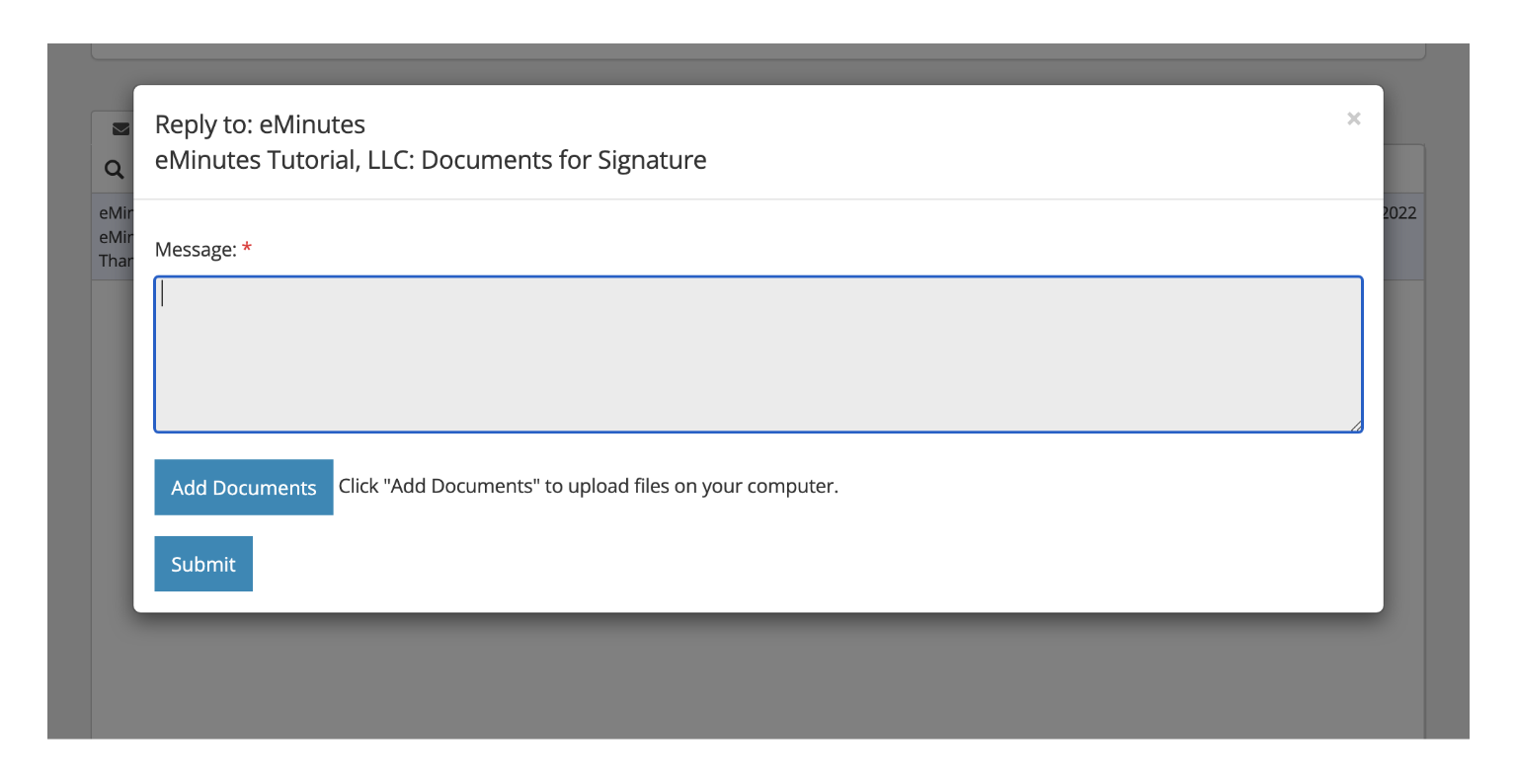
Daily Digest
The Daily Digest will summarize all communications and unread messages.