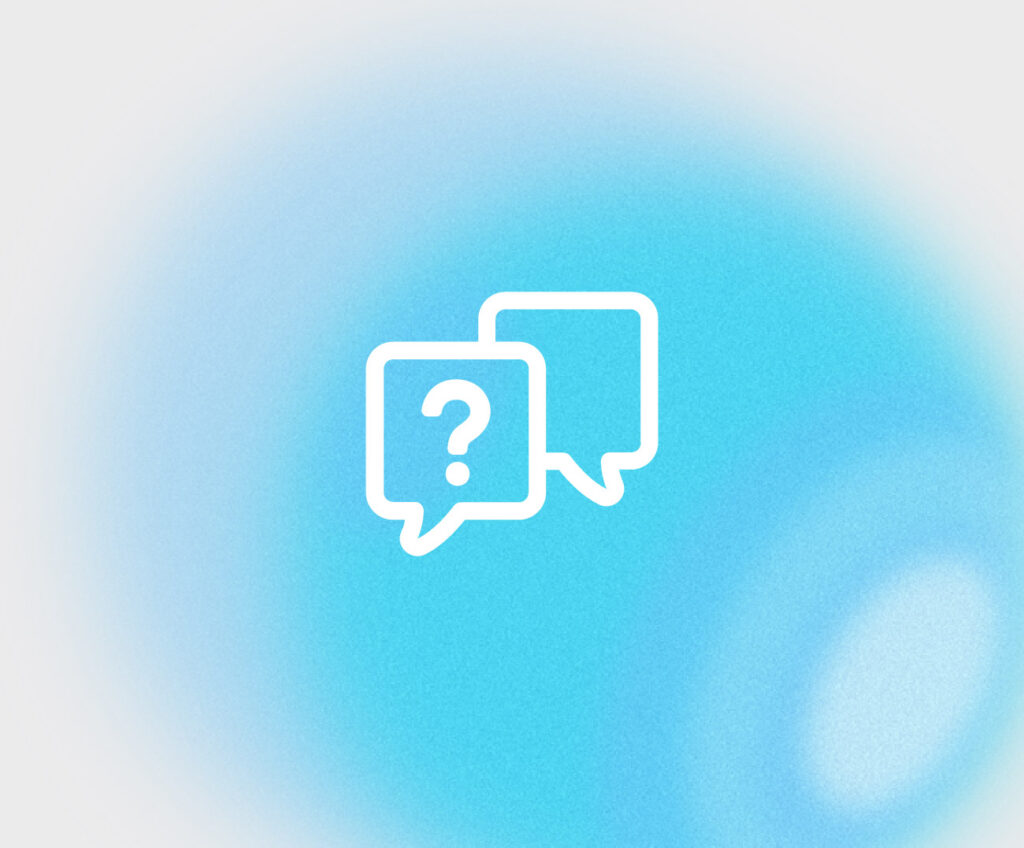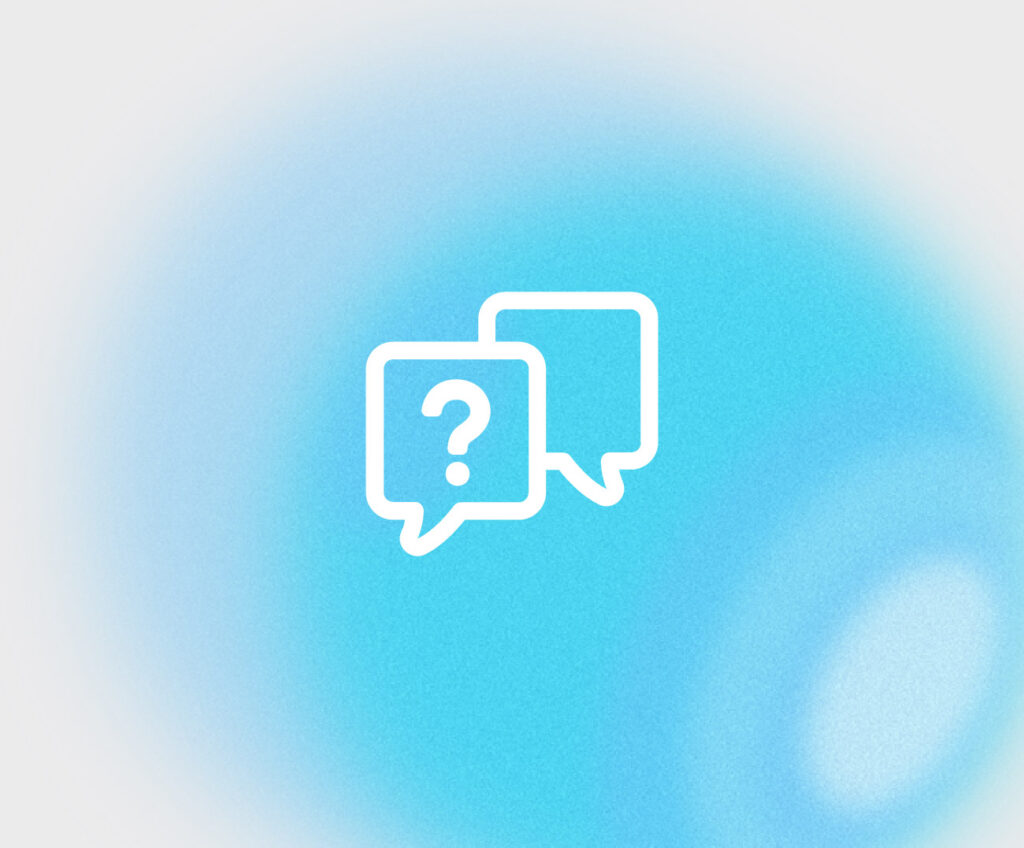3. Select the search criteria (a minimum of one criteria is required).
4. Click on “Search” to view results listed.
If you are unable to find an invoice, please give us a call or email the details of the charge, and we will email you a copy of the invoice.