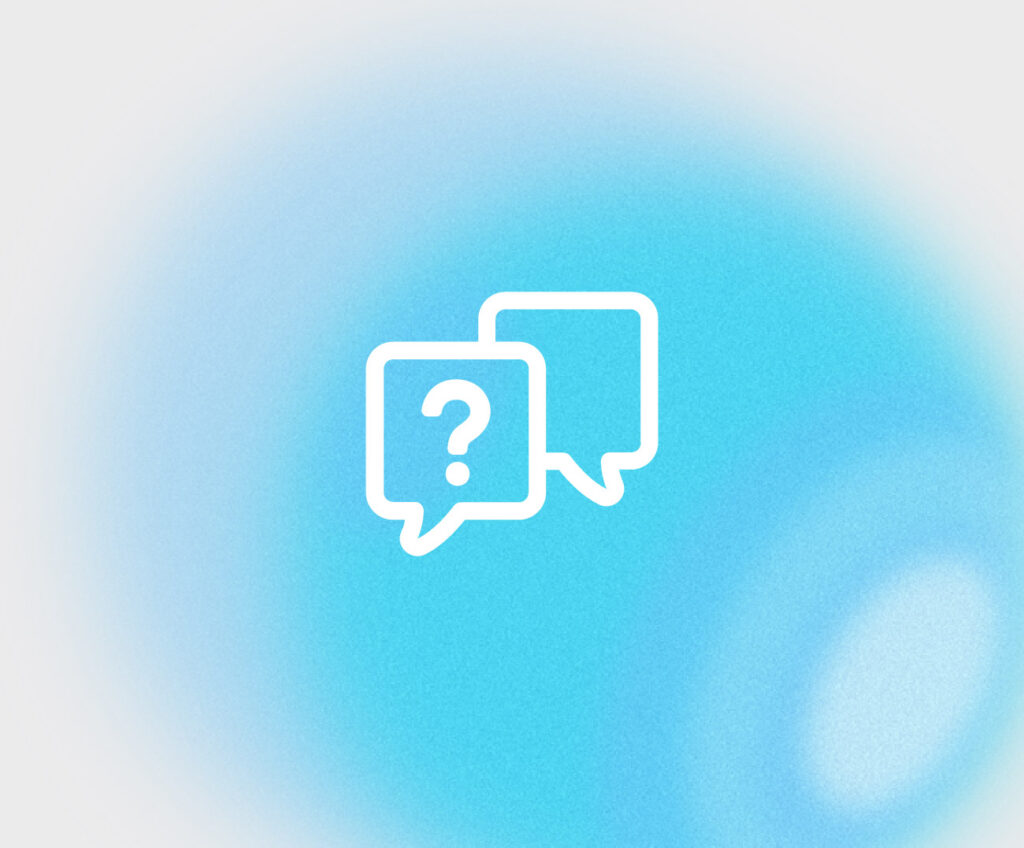Support Topic
How do I login to my account?
Your online portal is the primary way that we communicate with you.
To login to our online portal, please visit eMinutes.com and click the “Log In/E-Sign” button in the top right corner of the screen.
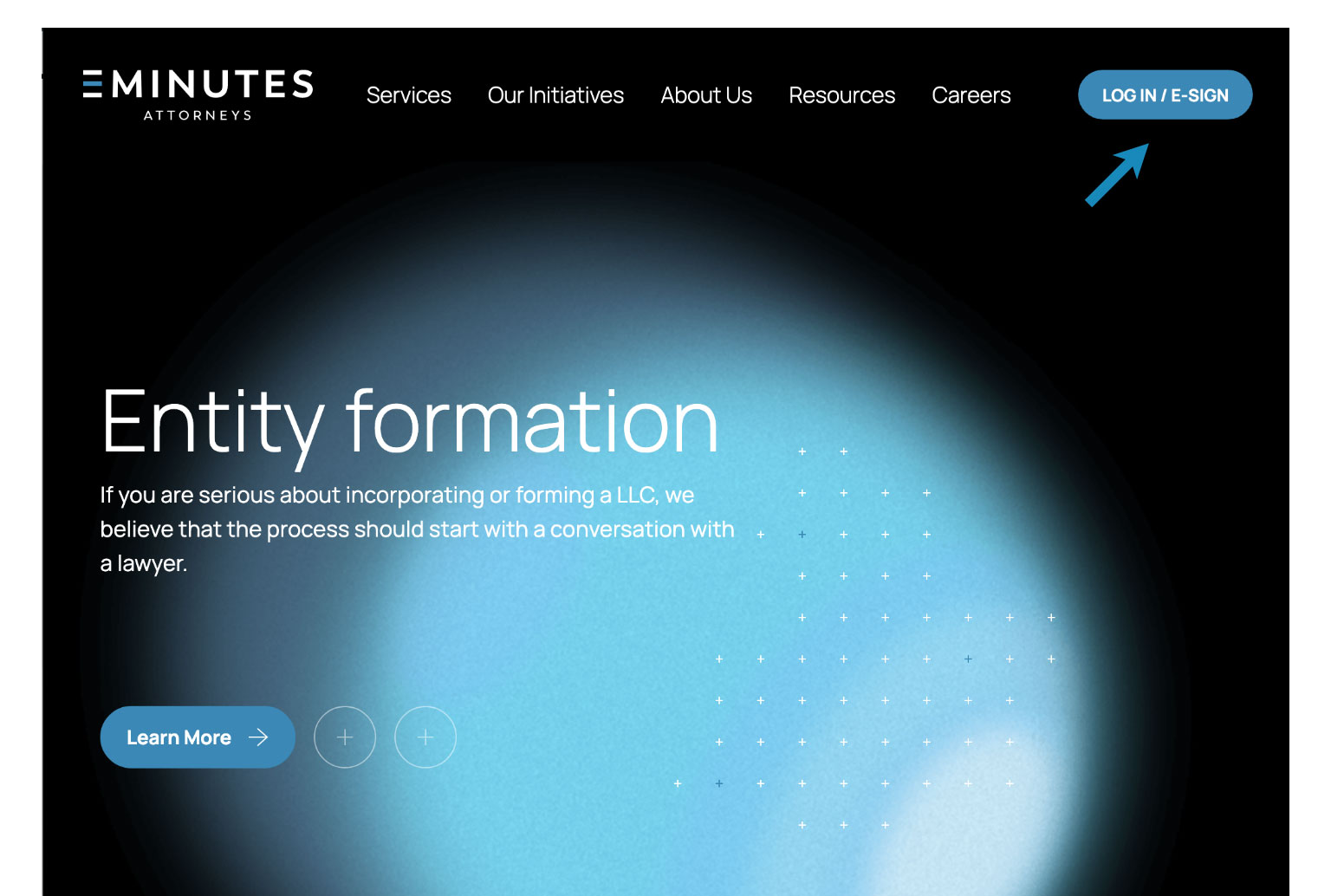
On the Log in page, enter your email and password and press Enter/Return on your keyboard. Alternatively, you can log into your portal using your Google credentials.
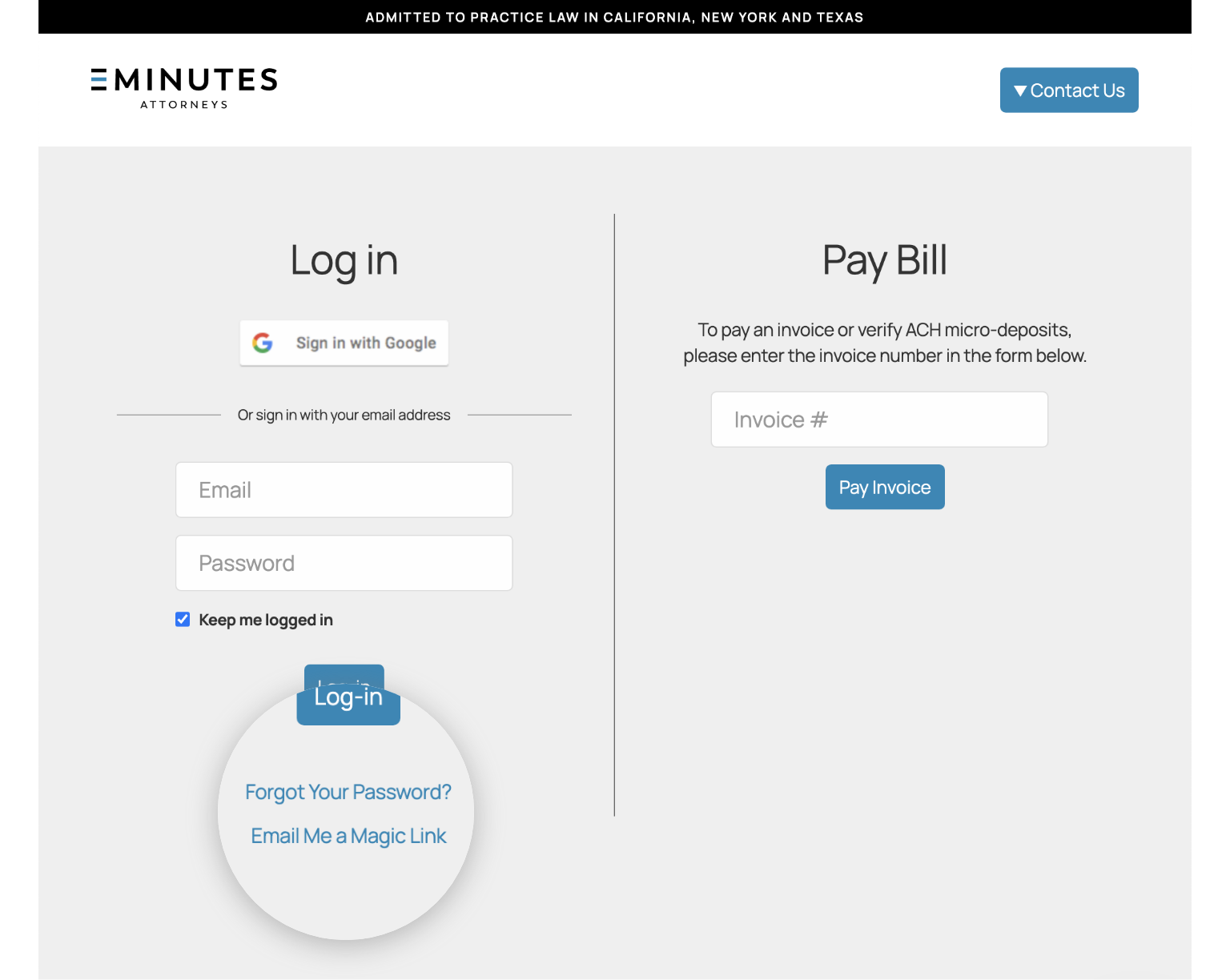
If you do not know your password, you can reset your password or request a “Magic Link”. If you have not previously logged in, you will need to set a password by clicking the “Forgot Your Password” link.