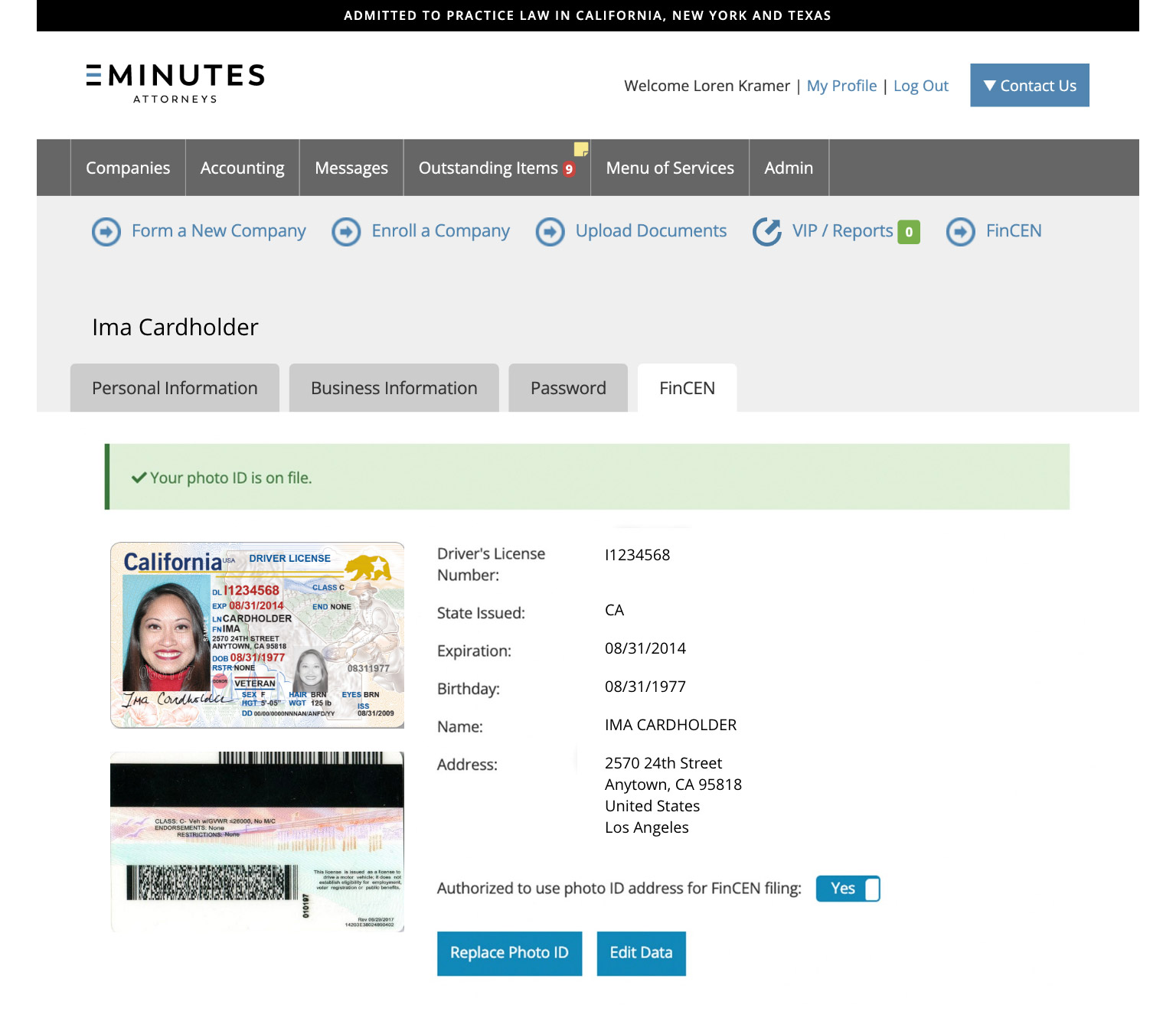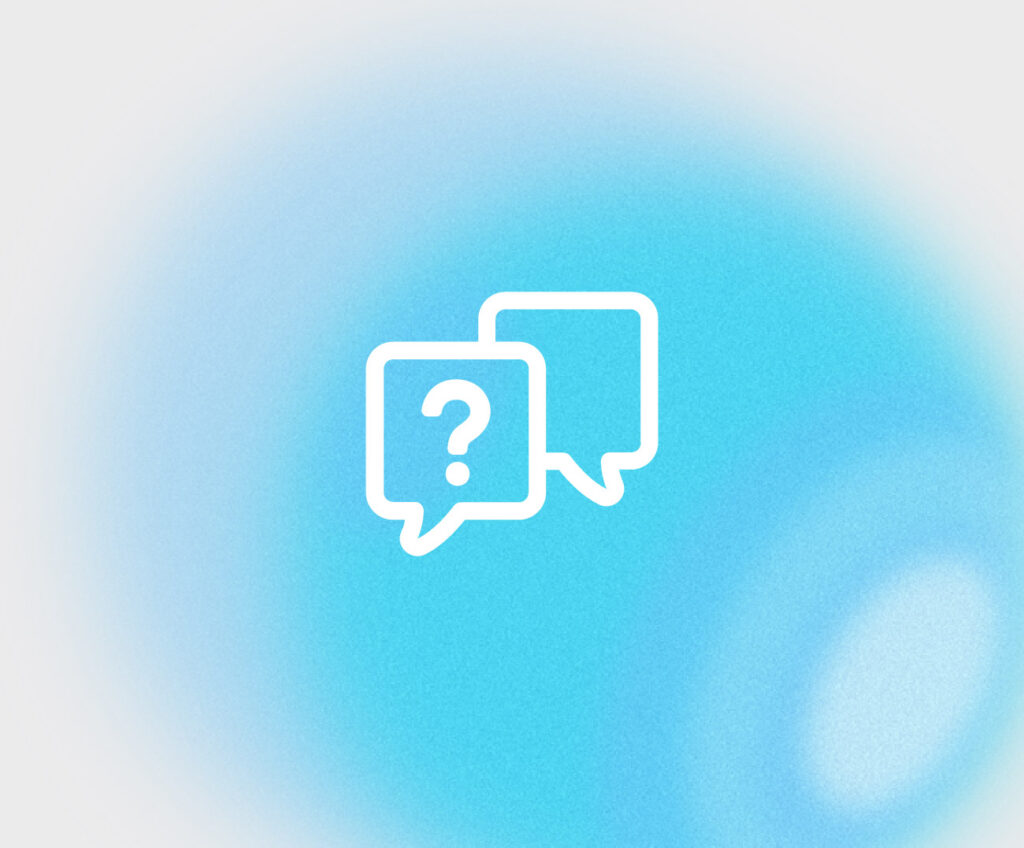Support Topic
How do I upload my photo ID?
1. Log in to your online portal, and click on “My Profile” in the upper right hand corner.
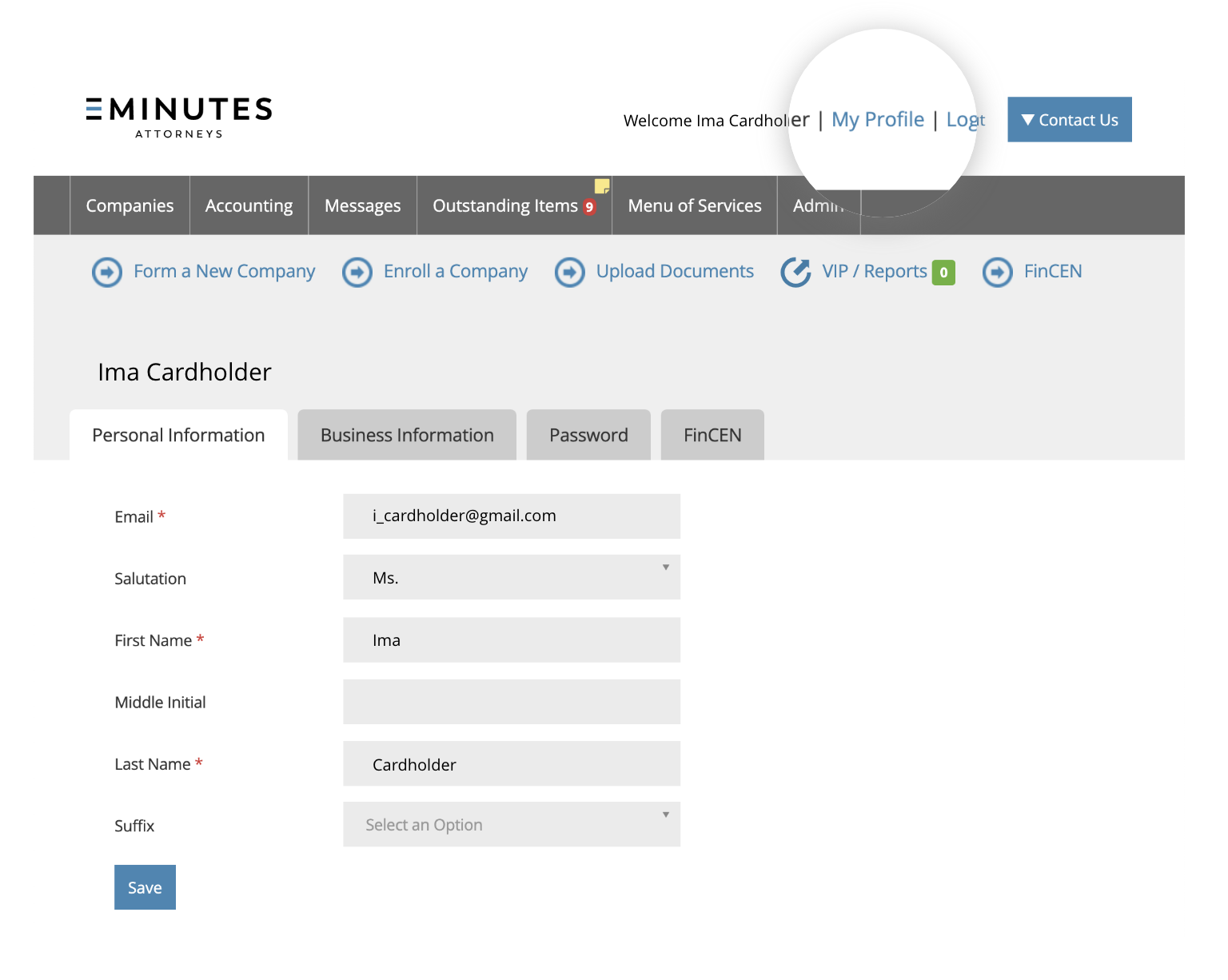
2. Next, click on the FinCen tab and upload an image of the front and back of your driver’s license. Once you have done so, click “Save”.
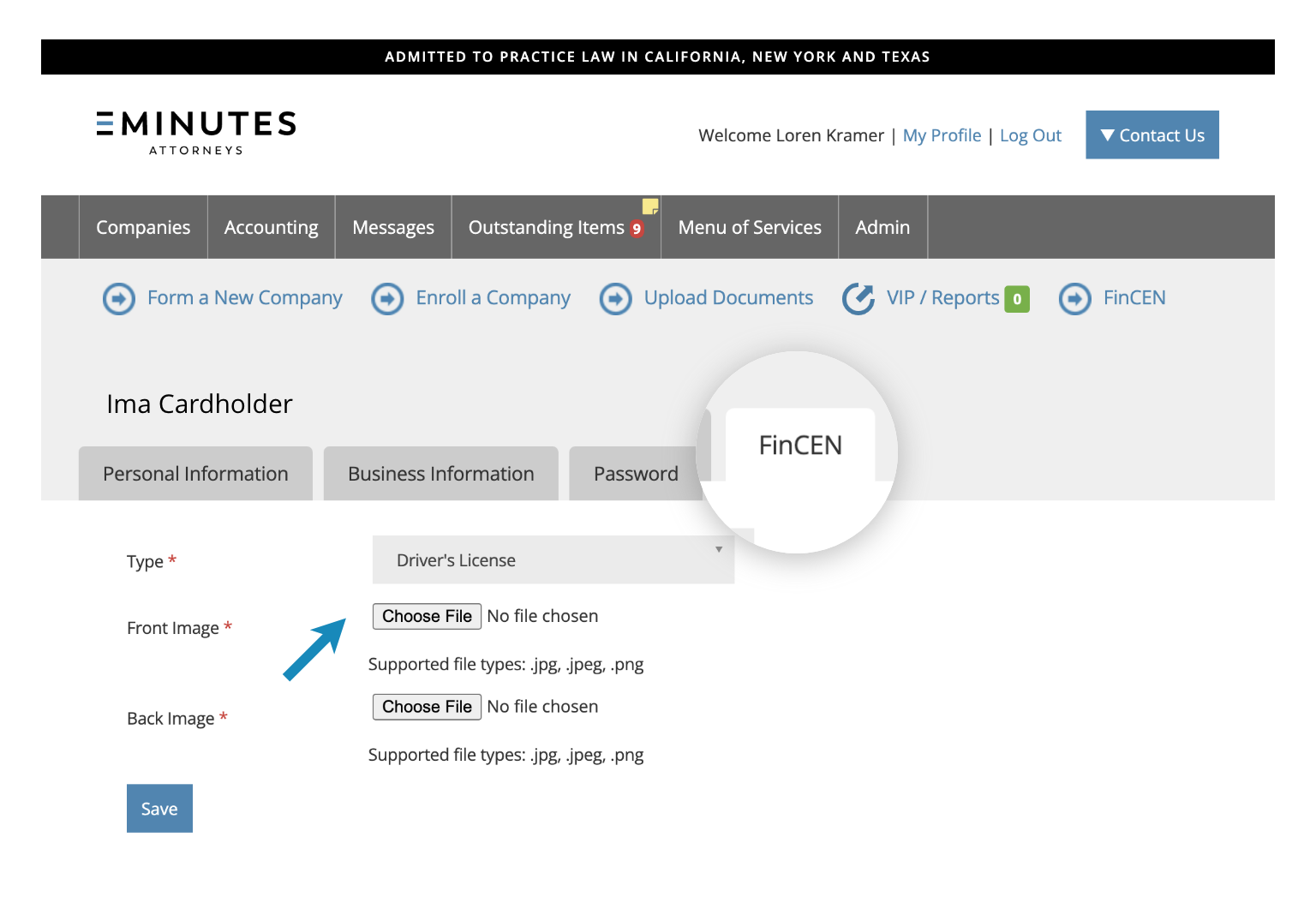
3. The system will display an image of your driver’s license with all relevant data extracted. Please add your County, and select “Yes” at the bottom of the interface to give us permission to use the address on your license for FinCen reporting.
If you do not wish to use the address on your license, please select “No”, and we will contact you to discuss options for addresses once FinCen publishes further guidance on whether the address must match the photo ID.
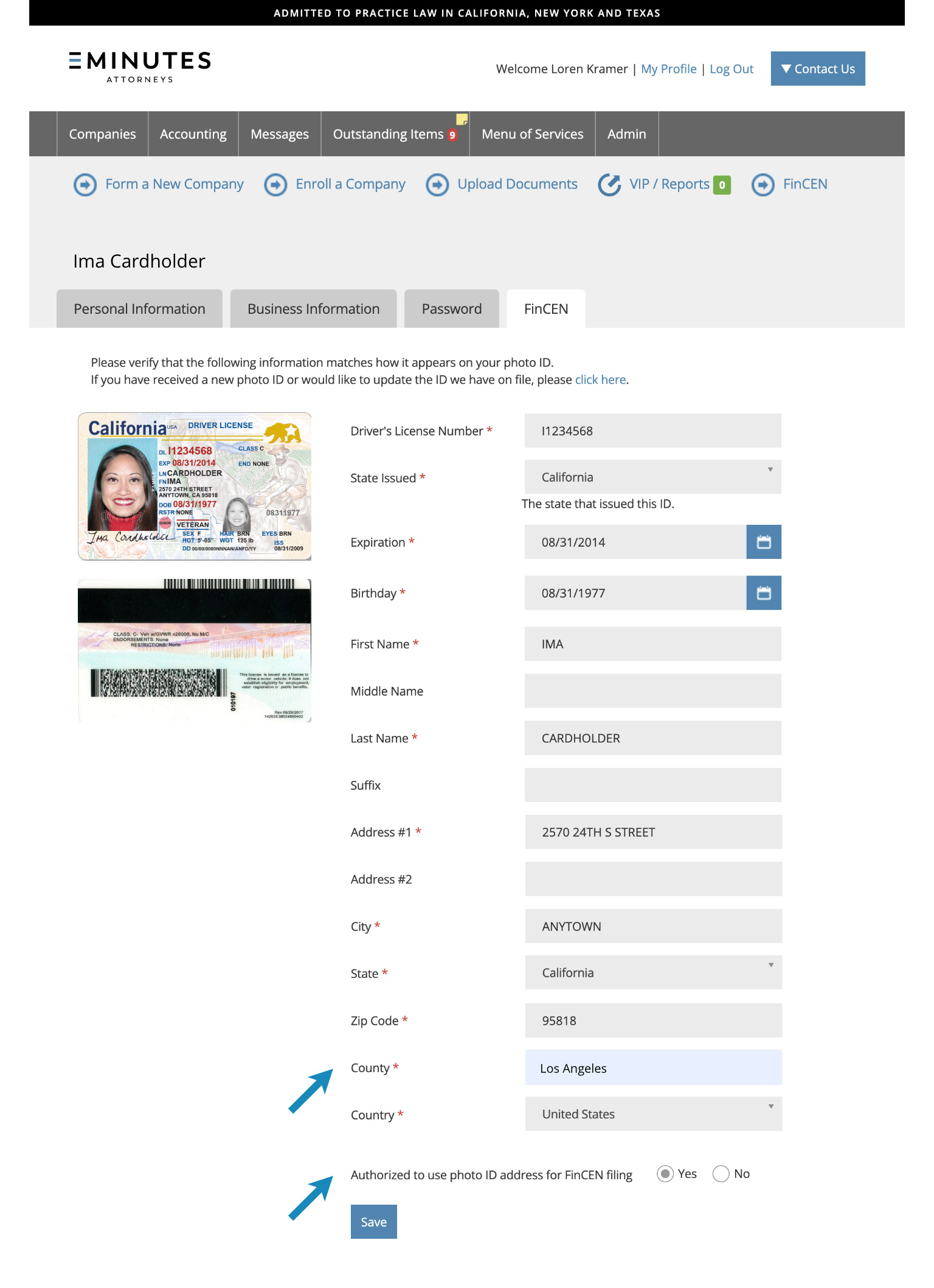
4. Confirm that your ID has been uploaded correctly.