How To Sign Your Corporate Minutes With Your Finger
In a one-click world, how does a corporate law firm take ease of use to the next level?
Read more about how to sign corporate minutes with your finger on your mobile device.
About a month before the annual meeting date specified in your corporate bylaws, you will receive a magic-link enabled email.
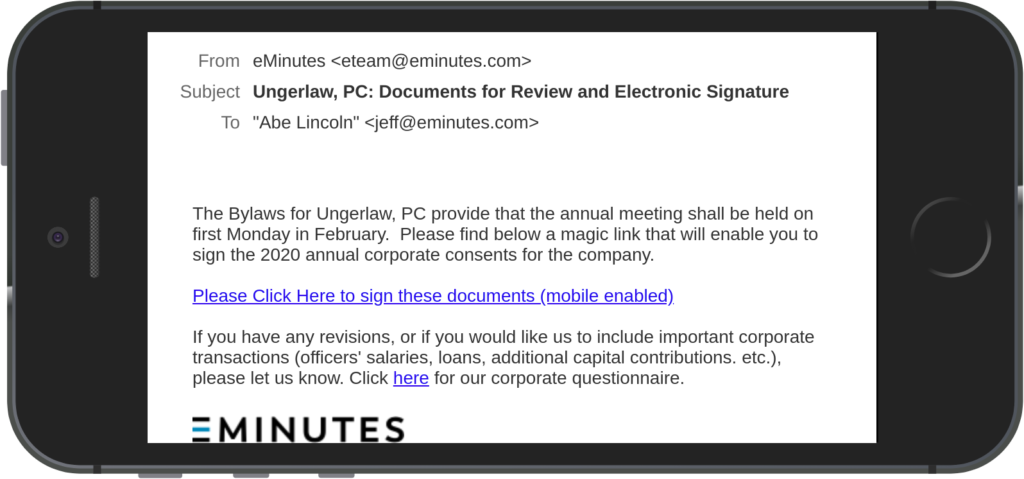
To e-sign your corporate minutes, simply click on the link in the email and rotate your phone horizontally.
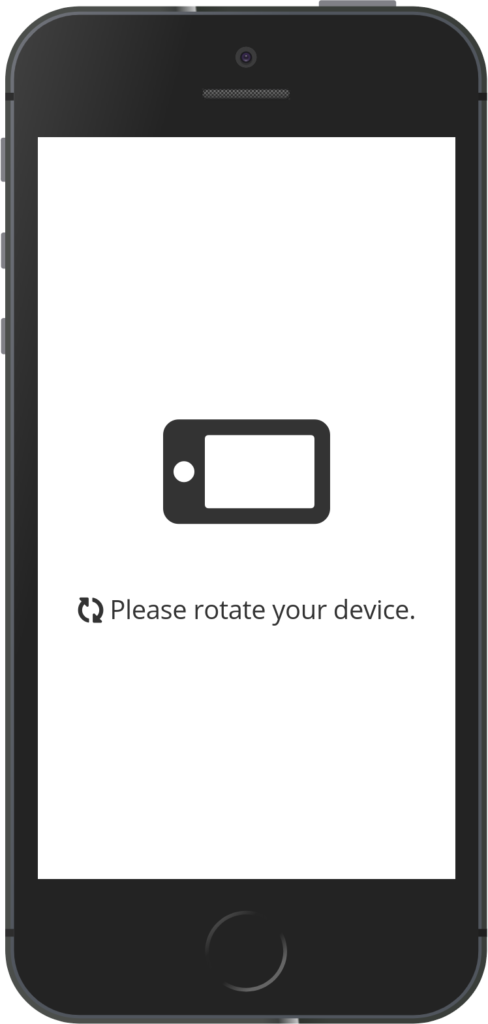
The e-sign interface will guide you through the process. Simply follow the steps.
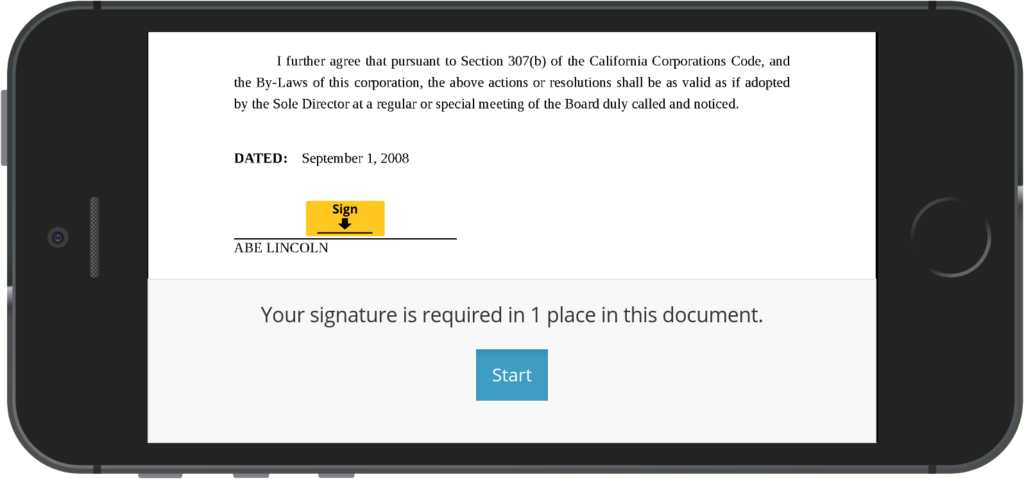
When you are done signing, please don’t forget to click “Finish”.
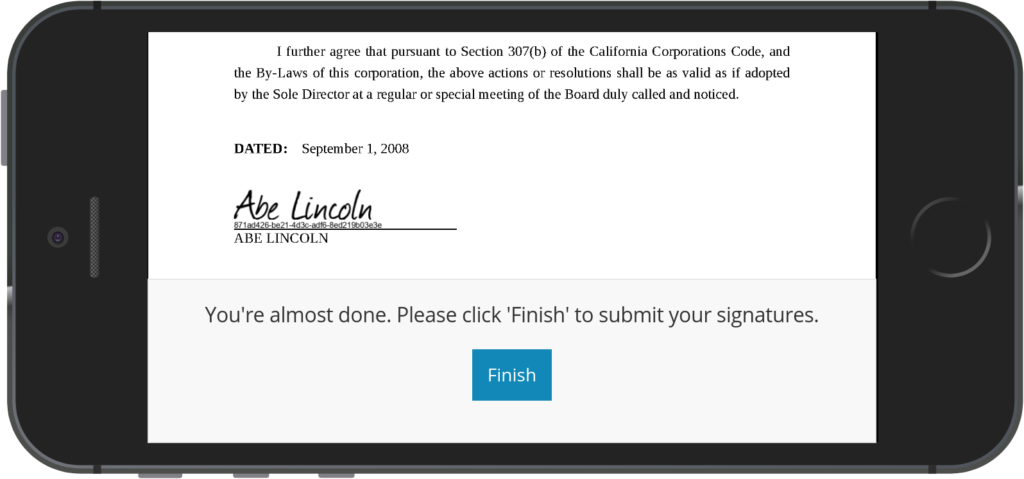
Our attorneys will then review the signed documents and send you an acknowledgement of receipt.
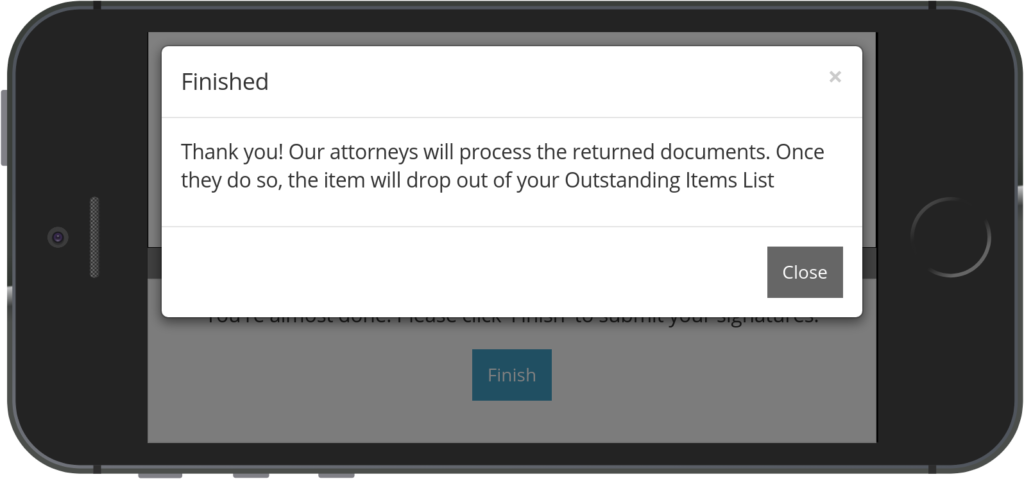
If you have high profile clients and prefer that your clients’ email address remain confidential, please read How To Follow Up on Client Signatures.
