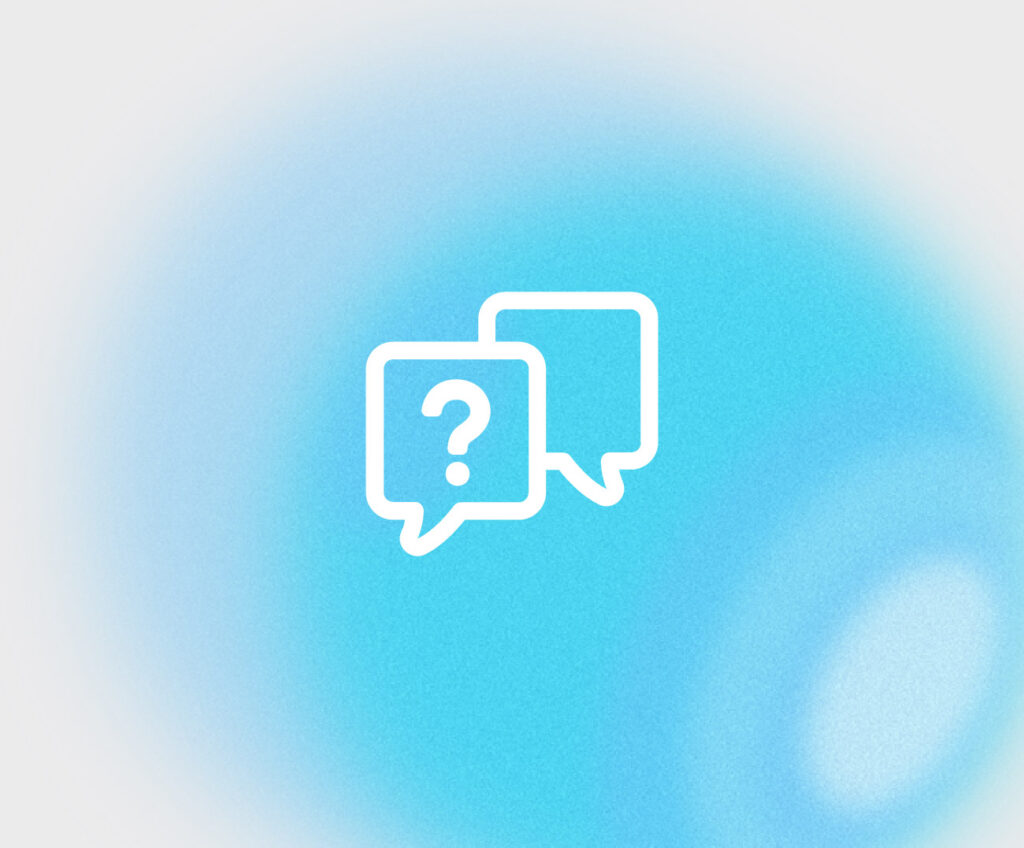What do I do after I add my entity?
After our team reviews the organizational structure and details regarding the entity, we will send you a link to the online portal where you will be able to securely complete the process. Completion of all items, including payment, is required to move forward with with enrollment of your entity.
Completing the enrollment process
1. You can also access the outstanding items portal from your dashboard. Click here to learn how to login into your portal.
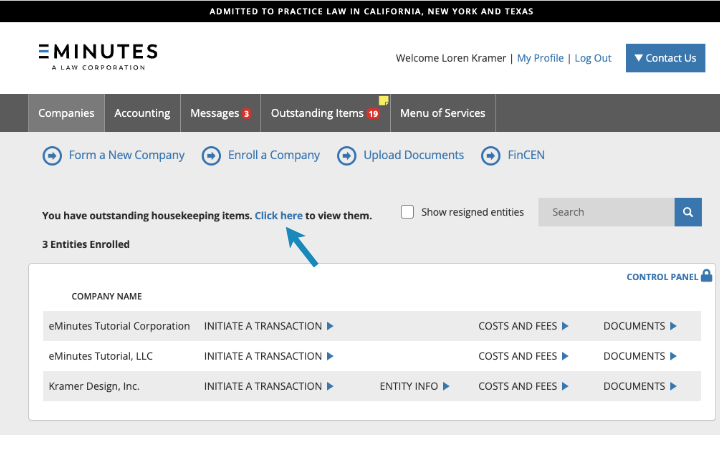
2. In the left column, you will find entities with outstanding items to be completed. Click on an entity name to view which Items are incomplete – marked with red (!).
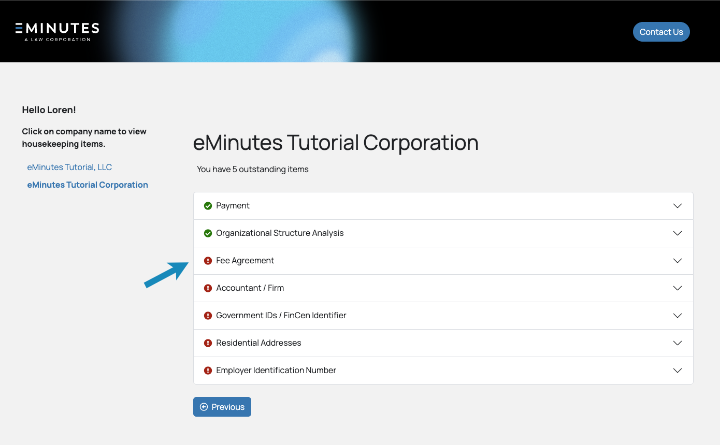
3. In the Payment panel, you can view fees and download an invoice.
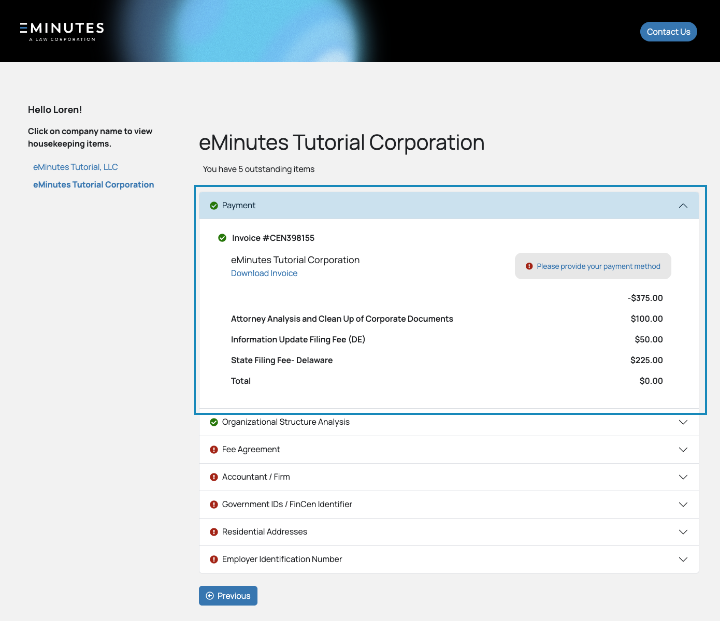
4. You can also update your payment information.
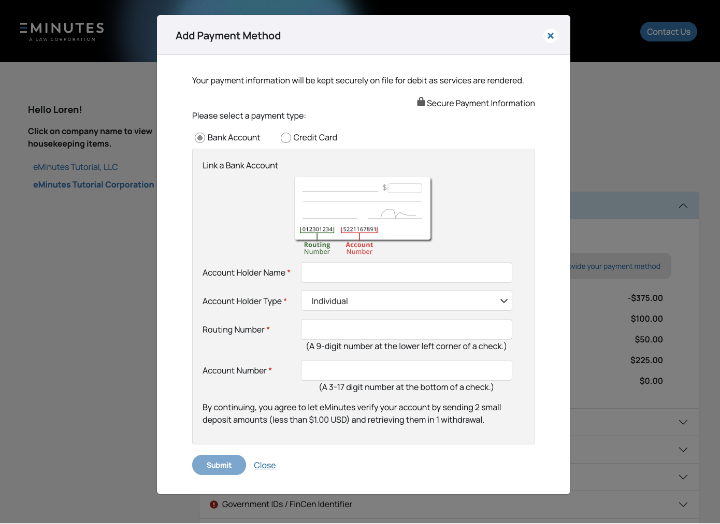
5. In the Organizational Structure Analysis panel, if the company you are enrolling is owned or managed by another entity that is not currently enrolled in our Entity Management Service, you can provide the FinCen Identifiers or initiate an enrollment of those related entities.
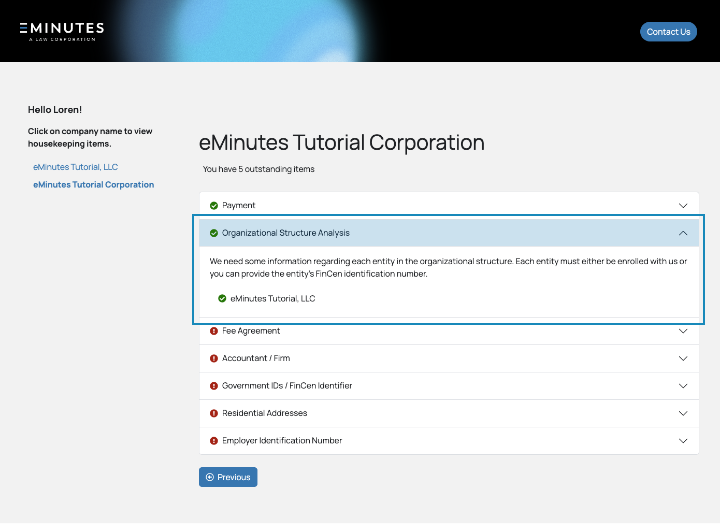
6. In the Fee Agreement panel, you can review and sign the Fee Agreement.
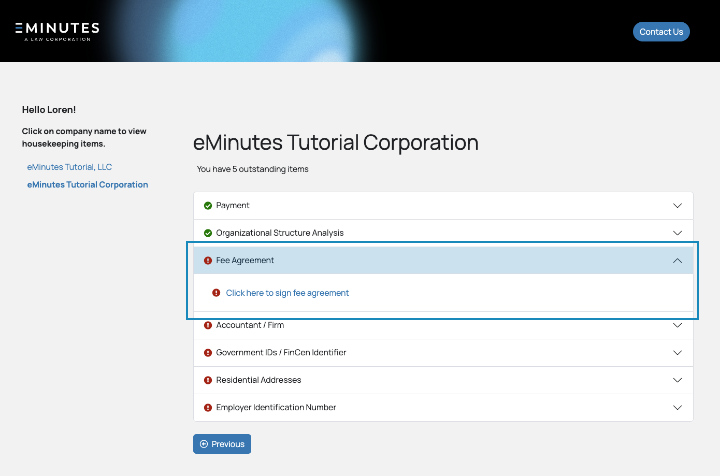
7. Click on fee agreement link to open and review the agreement. Indicate your understanding and acceptance of the terms to complete this step.
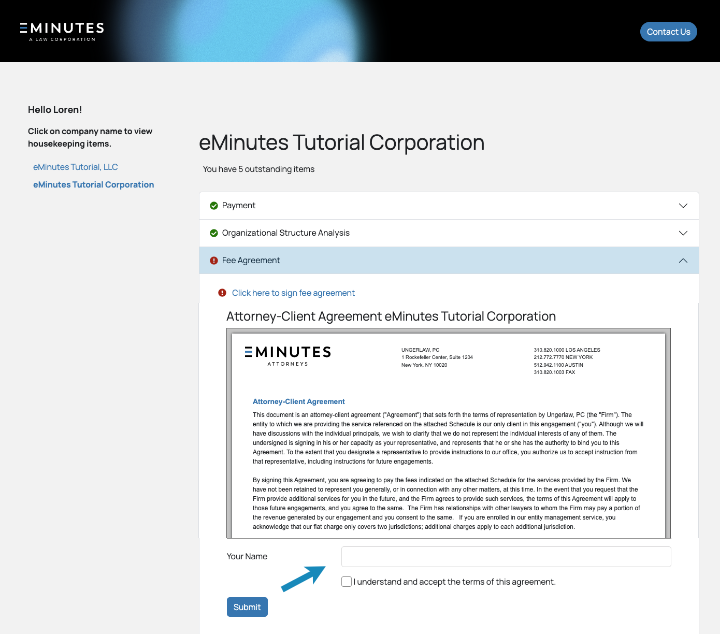
8. In the Accountant/Firm panel, please provide the contact information for your entity’s accountant.
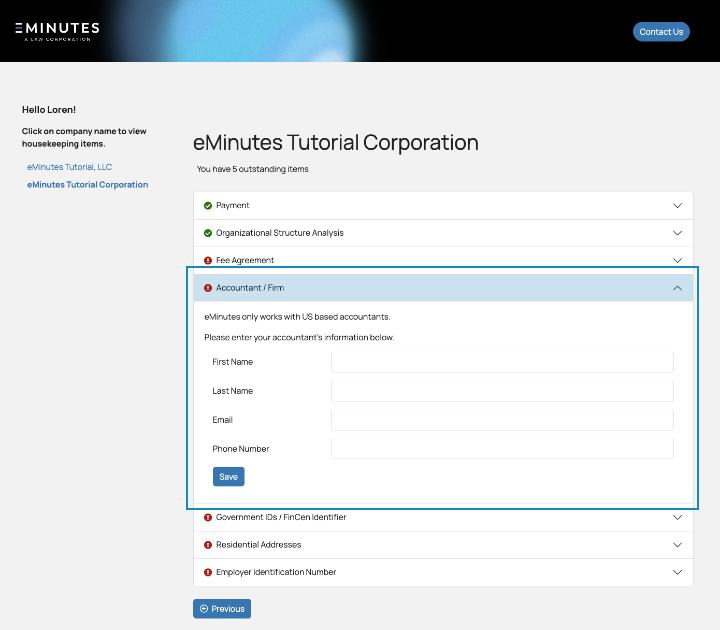
9. In the Government IDs/FinCen Identifier, you can review on the status of the government issued photo ID of the owners of your entity.
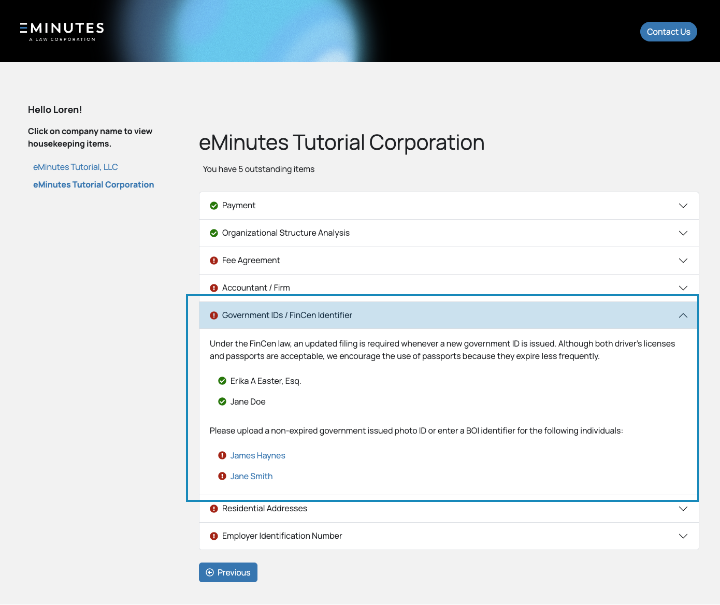
10. Click on the names of the beneficial owners highlighted with a red (!) to upload an image (JPG, JPEG, PNG or PDF) of their government-issued identification or BOI identifier.
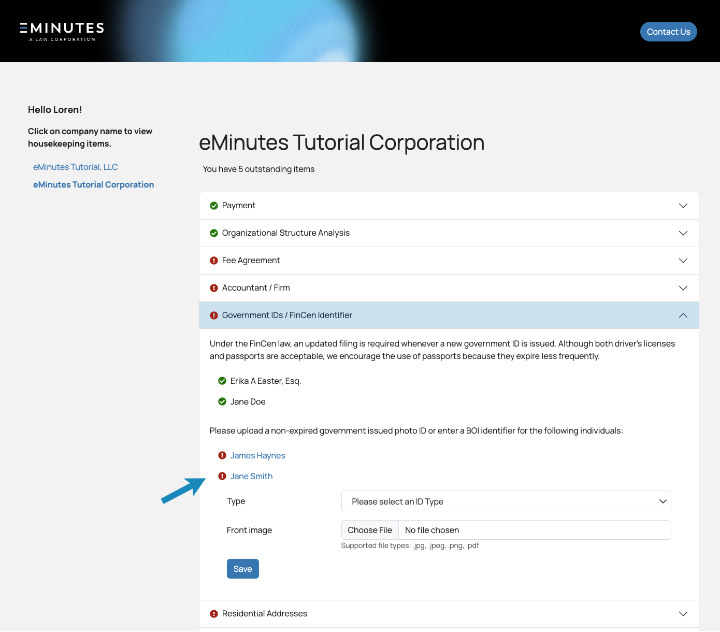
11. In the Residential Addresses panel, you can provide the addresses of each beneficial owner.
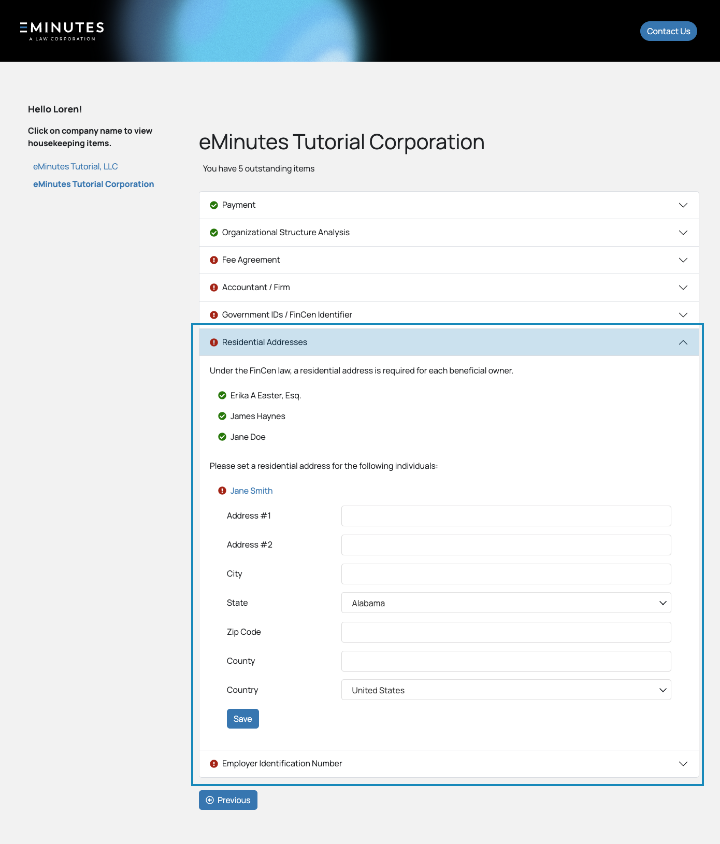
12. Lastly, in the Employer Identification Number panel, please provide the entity’s EIN.
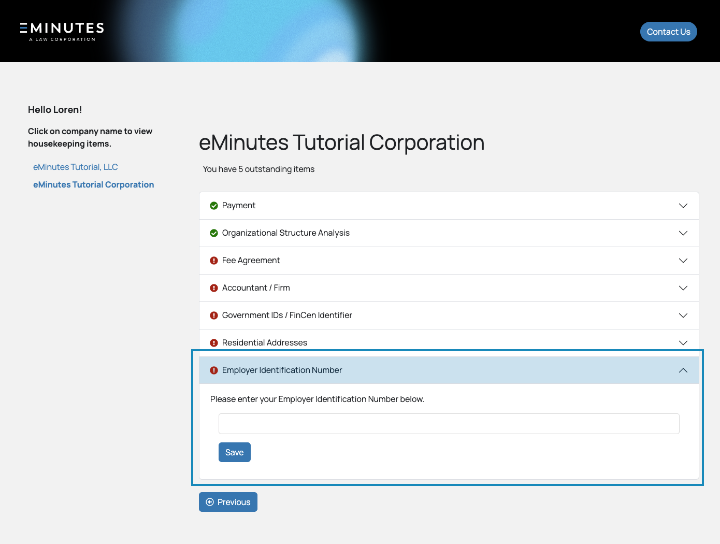
Learn more
- Remove an entity from your portal.
- How do I obtain a FinCen ID?
- What is a Magic Link?